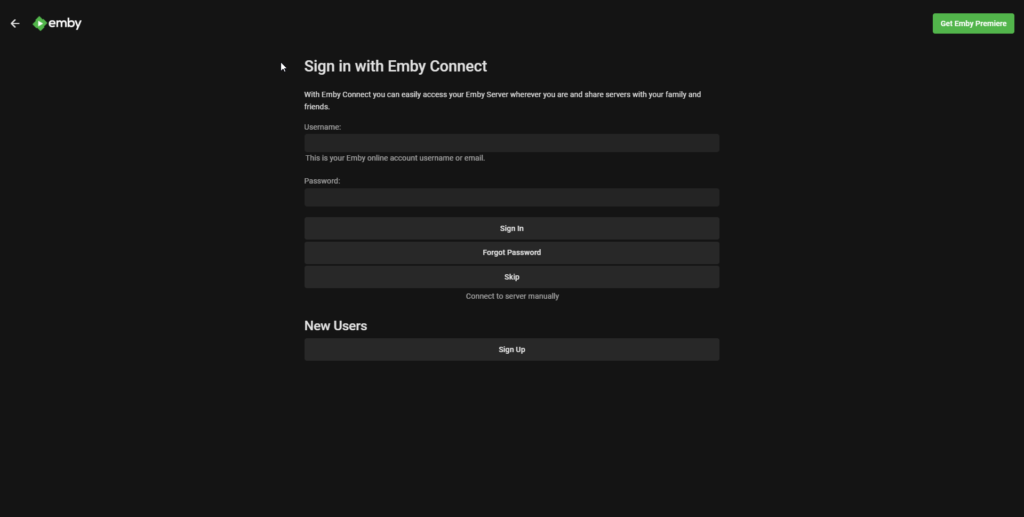Preface
There are 2 ways to login to and configure Emby: a Local account (manually) and an Emby Connect account.
Local Account
A local account is located only on a single server. An account on one server (say, emby.lusk.stream) would not be tied in anyway to another server (eg, emby.lusk.one). You might have the same “Username” on the many different servers, but the data stored on each is unique. When configuring a new application to connect to the Lusk.Stream Emby Servers, you must manually specify the server information (see: How to Configure Emby (Manual)).
Emby Connect Account
An Emby Connect account is a centralized login account. You must register an Emby Connect account on their website. An Emby Connect account is a single login is shared between all Emby Servers you have access to, such as the Lusk.Stream Emby Servers. All data is centralized and therefore available on all servers. When configuring a new application to connect to the Lusk.Stream Emby Servers, the process is simply linking server to your account via application-provided PIN on https://emby.media/pin.
Which should I use?
The choice is a trade between convenience and privacy. Being able to access all servers with 1 account (Emby Connect) is convenient. When accessing a new device, you simply enter the given PIN and you’re done. No need to remember any server addresses or ports. The trade is that your account now falls under Emby, LLC’s Privacy Policy. This could mean metadata of watched content gets sent back to Emby, LLC, but this is not really any different then Plex accounts (which don’t offer the option of a “local” account).
The choice is up to you. Personally, I (the Admin) use an Emby Connect account.
I have an Emby Connect account, now how do I access Lusk.Stream servers?
Reach out on the Discord channel.